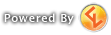|
|
re: computer
 by Nova Spellwig on 03/04/12 15:06 by Nova Spellwig on 03/04/12 15:06
Iam looking to maybe get a new computer or build my own so if anyone could give me ideas on where to shop or ideas on what i need plz feel free to post its not a done deal but it will give me some info that will hlp me if i go this way thank you
_________________ 
|
|
|
|
re: computer
 by Christian M. Hanson on 03/04/12 18:33 by Christian M. Hanson on 03/04/12 18:33
I need a new one as well. I decided to buy an eMachine from Walmart for about $250. It has an AMD Athlon II x 2 processor and a PCI express slot. I'm just going to buy a new video card from Best Buy. Low cost, and you can upgrade hardware when you can afford it. I think it has an NVIDIA 6350 integrated graphics card.
|
|
|
|
re: thank u
 by Nova Spellwig on 03/04/12 23:52 by Nova Spellwig on 03/04/12 23:52
never thought about wal mart i ill look at it
_________________ 
|
|
|
|
re: computer
 by CAPT Huckabee on 03/05/12 0:18 by CAPT Huckabee on 03/05/12 0:18
I wish I could offer advice. But my brother in-law has an electrical engineer degree, and just recently earned his P.E. title, so he built my computer for me and my wife
|
|
VADM KorScience - Vice Admiral

Awarded:
Joined: 18 Aug 2008
Posts: 591
|
re: computer
 by VADM Kor on 03/05/12 7:11 by VADM Kor on 03/05/12 7:11
Mr. Hanson's idea is a good one. Myself, I'm an IT guy and even before I got into this career I used to build my own, so my usual method is to go to Newegg.com and buy one of the DiY kits there. I'll post you a great link that will help you to compare relative speeds of video cards in case you go the Wal-Mart route and then put in the video card afterwards. Also, other good chains to look at for computers at good prices are Staples, Best Buy and Costco.
Here is that link:
http://www.hwcompare.com/
This site is great because even if they don't have a head to head comparison that has been done, like Tom's Hardware does, then they compute the estimated performance based on the card's known stats. So, you can compare any model with any other model. For example, you can plug in your current model with the one you are considering on the site, and it will give you a rough estimate of how much faster it would be if all other parts are the same.
If you decide to build your own or have someone you know do it for you, both Newegg.com and Tigerdirect.com are great sites for getting cheap-ass kits. There will usually be a few other small things you'll need to pick up if you go this route, such as some internal cables and things. Usually you also need to plan on around $100 for a Windows license, too. If you do this get an OEM Windows license, and get the cheapest version, you don't get anything you'll need from the higher up ones, and even if you decide you want to, you can pay the difference to upgrade later. You just pay and enter a code, all versions of Windows come with all the software it only activates based on the version you buy [or it downloads what extra files you need from Microsoft when you upgrade].
One last thing-- one of the best resources on the web for judging whether hardware parts are good or not is Newegg's customer comments for each product. You can go through them and get a great idea how good something is, and in some cases you'll find out that way if one part doesn't work well with another you are considering.
I advise that you make sure you get Windows 7, 64 bit and 8 Gigs of RAM or more. No need to get more than 8 Gigs for now.
Good luck, and feel free to hit me up for more technical advice any time.
|
|
Jason32Science - Vice Admiral

Awarded:
Joined: 16 Apr 2011
Posts: 1136
|
re: computer
 by Jason32 on 03/05/12 7:51 by Jason32 on 03/05/12 7:51
I highly agree with Mr Kor. Newegg.com is a great place to build any type of computer from a simple e-mail/web-surfer to the best gaming computer. I have been a customer of theirs for years and recently built 2 gaming computers from there site. I would be glad to offer any tips you might need to get you up and running. If you already have a case and HD, you can build a very good gaming computer for about $750 from newegg.com. IT stuff is what I do for a living, so if you have any questions, let me know. I will be at the fleet event this weekend, so either email me on the forum website or hit me up on vent.
If you want, I can give you a complete run down (in this thread) of what I built and what it costs.
-J
|
|
|
|
re: computer
 by William Anders on 03/05/12 9:36 by William Anders on 03/05/12 9:36
Literally just got mine up and running over the weekend. I bought all of my parts from Newegg and haven't had any issues thus far!
Guest Post Rules are In Effect for this Post
|
|
VADM JT KerryVADM JT KerryEngineering - Vice Admiral

Awarded:
Joined: 18 Jan 2010
Posts: 1248
|
re: computer
 by VADM JT Kerry on 03/05/12 16:51 by VADM JT Kerry on 03/05/12 16:51
I've been building my own since 1995. It all depends on how much you are willing to spend and how much work you are willing to put into it - prebuilt vs. home built. It is getting very close to being cheaper to get a prebuilt.
I have an AMD 1st Gen Phenom Quad home built. The board will upgrade to 32GB RAM, and I can upgrade to an AM3 (AM2+ board) Elite Group AM2+ Black Ed., but you lock into the capabilities of the board you buy. My limiting factor is PC2 memory and AM2+ socket.
Intels are fast and expensive. You can get a 6 core i7 for about $550 to $600. And AMD 6 core you can pick up for about $110 to $150. I find the multitasking and overall stability is better on the AMD, as well as the savings.
Depending on what you have in way of parts, and what you are willing to spend, you can gut an exisying system and replace the MOBO, RAM, Video Card, and Processor and go quad or six core for about $275 in upgrades to an existing home built without the OS - Win 7 Home 64 is a pretty standard $110.
Hope this helps. If you have specific questions, you can PM me, or catch me on Vent.
JT
_________________
VADM JT Kerry, USS Astoria, "Lucky" 7th Fleet, Starfleet Command, UFP
|
|
Jason32Science - Vice Admiral

Awarded:
Joined: 16 Apr 2011
Posts: 1136
|
re: computer
 by Jason32 on 03/05/12 18:50 by Jason32 on 03/05/12 18:50
Here is a rollup of what I just built for a gaming PC. I reused my case, which saved some money. I just added on an additional case fan for about $15. All the prices below are from http://newegg.com.
Motherboard:
ASUS Sabertooth 990FX AM3+ AMD 990FX SATA 6Gb/s USB 3.0 ATX AMD Motherboard with UEFI BIOS $184.99 http://www.newegg.com/Product/Product.aspx?Item=N82E16813131736
Processor:
AMD Phenom II X4 980 Black Edition Deneb 3.7GHz Socket AM3 125W Quad-Core Desktop Processor OC to 4.01GHz $149.99
http://www.newegg.com/Product/Product.aspx?Item=N82E16819103935
Vid Card:
ASUS ENGTX560 DCII OC/2DI/1GD5 GeForce GTX 560 (Fermi) 1GB 256-bit GDDR5 PCI Express 2.0 x16 HDCP Ready SLI Support Video Card $199.99
http://www.newegg.com/Product/Product.aspx?Item=N82E16814121446
Power Supply:
RAIDMAX Blackstone series RX-700AC 700W Continuous Power ATX12V V2.3 / EPS12V V2.91 80 PLUS BRONZE Certified Modular Active PFC Power Supply $64.99
http://www.newegg.com/Product/Product.aspx?Item=N82E16817152042
RAM:
CORSAIR Vengeance 8GB (2 x 4GB) 240-Pin DDR3 SDRAM DDR3 1600 (PC3 12800) Desktop Memory $79.99
http://www.newegg.com/Product/Product.aspx?Item=N82E16820233254
Heat Sink:
COOLER MASTER Hyper 212 EVO RR-212E-20PK-R2 Continuous Direct Contact 120mm Sleeve CPU Cooler Compatible with latest Intel 2011/1366/1155 and AMD FM1/AM3+ $34.99
http://www.newegg.com/Product/Product.aspx?Item=N82E16835103099
SSD:
Corsair Force Series GT CSSD-F120GBGT-BK 2.5" 120GB SATA III Internal Solid State Drive (SSD) $174.99
http://www.newegg.com/Product/Product.aspx?Item=N82E16820233191
There are a few areas where you can save $ with my build. The SSD was an optional upgrade I did and could easily be exchanged with an existing hard drive. You can also save $ by using an existing case. I see far too many people waste money on case "bells and whistles" that they will never need or use (led lights, graphics, ect) just to then place their tower underneath a desk where no one sees it. If you need a new case, I would suggest Amazon for that. You can find a wide range of cases cheaply priced. The main thing I would look for is case fans. Running that much hardware (the quad core, the 8G Ram and vid card) will generate heat, the mortal enemy of a PC. You could also do with a cheaper power supply.
There are all kinds of opinions out there about processors. And JT is right, Intel is expensive. I believe you will find a solid AMD processor will fit all of your needs with a gaming computer and not break the bank. Just like most things we buy, its all about personal preference and how deep you want to dig into your wallet. 
If you need software (OS, antivirus, Office, ect), get with me offline. I can probably help you out there.
|
|
VADM JT KerryVADM JT KerryEngineering - Vice Admiral

Awarded:
Joined: 18 Jan 2010
Posts: 1248
|
re: computer
 by VADM JT Kerry on 03/06/12 16:32 by VADM JT Kerry on 03/06/12 16:32
Here's a link to a document I used to use to price PC builds when I was a consultant:
https://skydrive.live.com/redir.aspx?cid=39a2e34954b968b0&resid=39A2E34954B968B0!208&parid=39A2E34954B968B0!112&authkey=!ALPEvh19khC45u0
If you want a copy, click the green button on the left "File" and choose "Download a Copy" and then you can edit it in Excel or in the Open Office program Calc.
It has space to run 3 configurations with pricing. I set it up with 3 AMD configs - 2 6 core (new FX/Phenom) and 1 Quad (Phenom). The board for all is an ASRock board, AM3+, with the AMD970/950 N/S Bridge config - the 990 N bidge is top of the line, but you'll pay for it. The 970 is more cost effective. This board will do AMD or nVidia with Crossfire or SLI configurations (I listed a Radeon DDR5 1GB card in the document. I didn't list a Case, or drives, figuring you wouldn't need help with that. I did put a Power Supply because of the connectors for the MoBo.
My motherboard preference is ECS (Elitegroup) Black Series boards, because they normally will take whatever size memory DIMM in the boards series (i.e.: DDR2, DDR3, etc.) and that the OS can handle - with a present upper, tested limit of 32GB stable. I've use ASRock before and found them to be high performing and inexpensive. The same config on another brand would cost a lot more. I also like Gigabyte boards. ASUS used to be a top line board, but I have found that it is hit or miss as to whether or not the board is a lemon. And, then you end up fighting over what the warranty will cover. You will never get a reembusement from the manufacturer - they only replace.
Let me know if the linked doc works. I've never shared through my Windows Live Skydrive before. It looks like the links in the doc work. If you want to edit it, you can download a copy.
Hope this helps...
JT
P.S.: Most of the pricing I got from Micro Center. I have a local store here in St. Louis. They can sometimes beat Newegg's pricing for the same thing. And I like the fact that I can do a local return. They have stores around the country, but also do online.
_________________
VADM JT Kerry, USS Astoria, "Lucky" 7th Fleet, Starfleet Command, UFP
|
|
|
|
re: computer
 by Christian M. Hanson on 03/06/12 17:30 by Christian M. Hanson on 03/06/12 17:30
So, I've decided to build my next computer myself.. But in the meantime, I bought this computer off of craigslist (which I'm not doing again). It has an AMD Phantom II x4 900 Processor. After about two hours, it shuts down. When I turn it back on again it stay's on for a few minutes, but then powers off again.. does this sound like a power supply issue? No dark marks on the motherboard at all. In fact, when I look inside the case, I can't visually see anything wrong with it.
IT guys?
|
|
Jason32Science - Vice Admiral

Awarded:
Joined: 16 Apr 2011
Posts: 1136
|
re: computer
 by Jason32 on 03/06/12 18:41 by Jason32 on 03/06/12 18:41
The AMD Phenom II X4 900e is rated at 65watts so it doesn't sound like a power supply issue. What's the wattage of your power supply? Are you running a heat sink? How many case fans? What motherboard are you running? Has the processor been overclocked?
Many issues with computer shutoff not related to the OS (i.e. without the blue screen of death) are caused by thermal issues. Most motherboard BIOS will automatically shut down a machine when internal temps near the processor socket reach a certain temp. You would have to check with your motherboard's manufacture to get the exact specs. The BIOS does this to save the life of the processor - aka a fail-safe. I can tell you this, most AMD processors will fry at temps above 70 deg C(158F). You can normally see these temps within the BIOS during start-up. I'd run for an hour or so, reboot, access the BIOS, and see what they are. I would be concerned with any number over 40 deg C at idle speeds. You can see gaming temps in the 50's sometimes, depending on the heat sink, case, and where the computer is located.
If your temps check out, then we can check out some other areas. Anything you wanna add JT?
|
|
|
|
re: computer
 by Christian M. Hanson on 03/07/12 0:49 by Christian M. Hanson on 03/07/12 0:49
| Jason32 wrote: | The AMD Phenom II X4 900e is rated at 65watts so it doesn't sound like a power supply issue. What's the wattage of your power supply? Are you running a heat sink? How many case fans? What motherboard are you running? Has the processor been overclocked?
Many issues with computer shutoff not related to the OS (i.e. without the blue screen of death) are caused by thermal issues. Most motherboard BIOS will automatically shut down a machine when internal temps near the processor socket reach a certain temp. You would have to check with your motherboard's manufacture to get the exact specs. The BIOS does this to save the life of the processor - aka a fail-safe. I can tell you this, most AMD processors will fry at temps above 70 deg C(158F). You can normally see these temps within the BIOS during start-up. I'd run for an hour or so, reboot, access the BIOS, and see what they are. I would be concerned with any number over 40 deg C at idle speeds. You can see gaming temps in the 50's sometimes, depending on the heat sink, case, and where the computer is located.
If your temps check out, then we can check out some other areas. Anything you wanna add JT? |
CPU System is reaching 60 - 65 degrees C, that's why it keeps shutting down
|
|
Jason32Science - Vice Admiral

Awarded:
Joined: 16 Apr 2011
Posts: 1136
|
re: computer
 by Jason32 on 03/07/12 7:37 by Jason32 on 03/07/12 7:37
BINGO!
|
|
|
|
re: computer
 by Christian M. Hanson on 03/07/12 11:20 by Christian M. Hanson on 03/07/12 11:20
This tower has 4 massive fans, and one blowing directly onto the CPU. I talked to one of my local IT guys and he said to bring it into his shop, it could just be some cooling component on the board that needs replaced. bah.. The damn thing works great for as long as it's on :-)
|
|
|
|